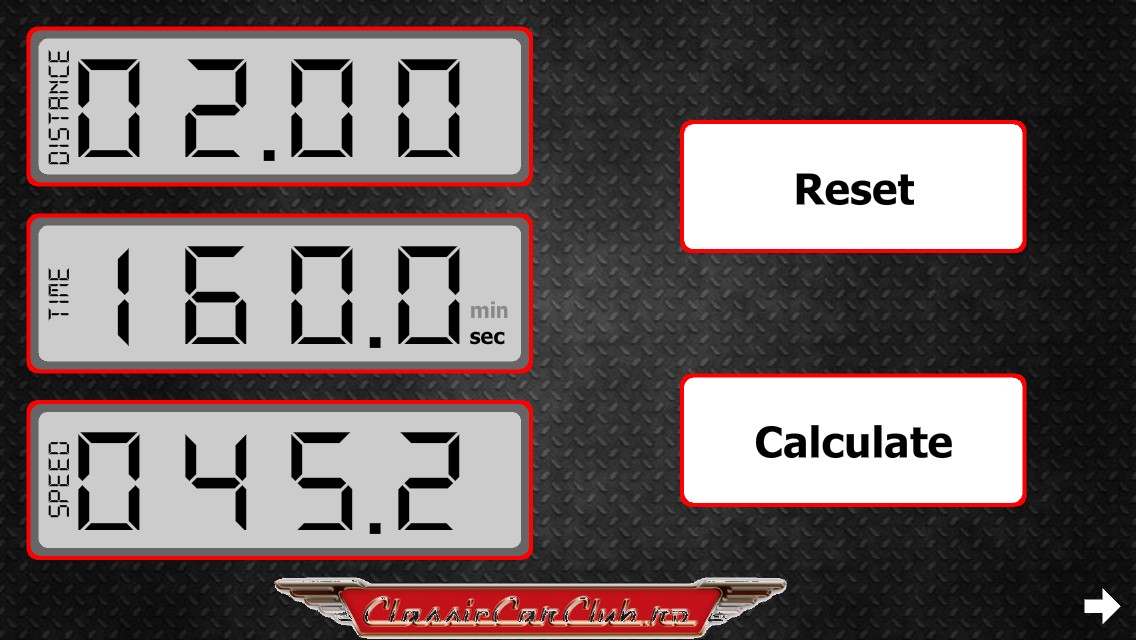Rally Speed Table Calculator features:
- measures the distance to be traveled at a specified speed. Pressing the Z button will stop and start the timer.
- different light settings. Pressing the L button will change the display colors.
- sound notifications at given intervals. Pressing the S button will change the sound settings. There are 3 possible states: no sound, a sound alert every 0.1 km/mi, a sound alert every 1 km/mi.
- possibility to change between seconds and minutes. Pressing the H button or tapping on the min/sec texts will change between the two display settings.
- possibility to change the speed while competing. After changing the speed value pressing the M button will recalculate the distance based on
the current speed.
- Pressing the R button will just change the current speed, and you will continue competing with that speed.
- program the start ahead of time. Pressing the Z5 or the Z60 button will promt a countdown from the given value. When the countdown hits 0 it starts measuring the distance.
- possibility to display kilometers or miles. Tapping on the km/mi texts will change the display settings.
- full screen mode
- the app contains a small calculator (distance, time, speed). Enter 2 values and it will calculate the 3rd.
Rally speed table calculator main screen

Full screen mode

Modify the speed of section
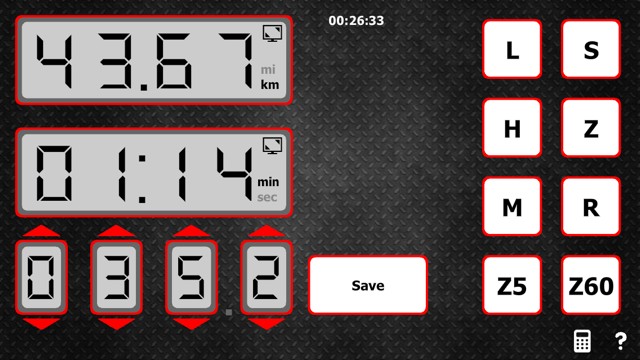
Calculator mode